Successfully taking part, starts with good preparations
Increase your event experience by walking through the preparations.
With many registrations, we hope to streamline the process of setting up. Please make sure to walk through the prep for each of the courses you signed up for.
Specific Course Preparations

Reactive Spring Boot With Coroutines and Virtual Threads
Day 1 - Morning Session
Date: September 21
Time: 08.30 - 12.00 CEST
Trainer: Urs Peter
- This online slide deck (which you may wish to save as a PDF for speed of access)

Functional Programming Essentials
Date: September 21
Time: 13.00 - 17.00 CEST
Trainer: Simon Vergauwen
For the 'Functional Programming Essentials,' you will need the following.
- IntelliJ IDEA with the JetBrains Academy plugin
https://plugins.jetbrains.com/plugin/10081-jetbrains-academy
Exercises installed from disk:
- To open the list of available courses, go to the My Courses tab on the Welcome Screen
- Under "Learn to Program," click "Get Started."
- In the "My Courses" tab, you should see an "Open course from disk" option.
- Follow the "Open course from disk" option, and install this zip file.`
- You should now see the "Functional Programming with Arrow" course.
If you encounter any issues, you can consult the official JetBrains documentation here:
https://plugins.jetbrains.com/plugin/10081-jetbrains-academy/docs/learner-start-guide.html#join_course
Everything you need to know to complete the exercises will be explained and shown during the actual training.
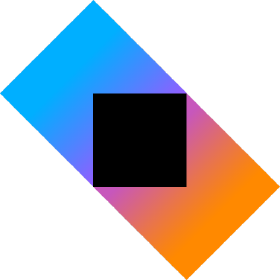
Effective Ktor with Kotlin
Day 2 - Morning Session
Date: September 22
Time: 08.30 - 12.00 CEST
Trainer: Garth Gilmour (JetBrains)
- This online slide deck (which you may wish to save as a PDF for speed of access)
- This Git repository (which you should clone in advance)
- ktor_fundamentals_start
- ktor_fundamentals_finish
- ktor_rest_start
- ktor_rest_finish

Advanced Coroutines
Day 2 - Afternoon Session
Date: September 22
Time: 13.00 - 17.00 CEST
Trainer: Simon Vergauwen
For the 'Advanced Coroutines,' you will need the following.
- IntelliJ IDEA with the JetBrains Academy plugin
https://plugins.jetbrains.com/plugin/10081-jetbrains-academy
Exercises installed from disk:
- To open the list of available courses, go to the My Courses tab on the Welcome Screen
- Under "Learn to Program," click "Get Started."
- In the "My Courses" tab, you should see an "Open course from disk" option.
- Follow the "Open course from disk" option, and install this zip file.`
- You should now see the "Advanced Coroutines" course.
If you encounter any issues, you can consult the official JetBrains documentation here:
https://plugins.jetbrains.com/plugin/10081-jetbrains-academy/docs/learner-start-guide.html#join_course
Everything you need to know to complete the exercises will be explained and shown during the actual training.
Our Trainers For the Event
Urs Peter
JetBrains Certified Kotlin Trainer & Frequent Conference Speaker
Simon Vergauwen
Principal Kotlin Engineer & Lead Maintainer of Arrow
Garth Gilmour
Kotlin Developer Advocate @ JetBrains
Francisco Díaz Rodríguez
Kotlin Trainer & Lead Consultant
You may know us from
Kotlin Training Days & Meetups
We help the Kotlin community grow by hosting and organizing meetups in our own office, virtually, and with partners throughout the globe. Two of our communities include the Dutch Kotlin User Group and the Kotlin London Meetup.